Travelers are using more electronic devices on airplanes. It used to be that travelers would break out their iPods or smart phones once the “fasten seat belt sign” was extinguished, but now I am seeing a plethora of Nook, Kindles, iPads, and other electronic devices on airplanes. Moms are using iPad movies to entertain their kids, and people are using their electronic books to read everything from People magazine to War and Peace.
The result has been a rise in mid-air pilferage.
By way of example, let me tell you a story about a friend of mine who recently took a trip with his new Kindle Fire. He was sitting in Business Class, reading his Kindle, and he got up to use the restroom, leaving his Kindle in the seat pocket. When he returned, the Kindle was gone. He spoke to a flight attendant, who assured him he must have dropped it. They looked under the seats and around the cabin to no avail. Clearly, someone had Kindle envy and decided to stash this new Kindle Fire in their carryon bag, and there really wasn’t much the airline could or would do. It would be unseemly to accuse their passengers of dishonesty, and they couldn’t conduct a search of everyone’s luggage. The result, one lost Kindle.
The moral of the story is obvious: never, ever leave your expensive electronics unattended, even on the airplane.
Above all, never leave your iPad or computer in the seat pocket in front of you. (The seat pocket has to be the most unsanitary place on the airplane – everything you can think of ends up there from uneaten snacks to used tissues. I’ve even seen dirty diaper stuffed temporarily into that pocket.) If you leave your stuff in the seat pocket you are asking for trouble. Just like if you leave your laptop on your seat when you go to the restroom; you are just begging for someone to take it.
The same is true when going through airport security. Be sure to keep a close watch on your electronics. Items such as your cell phone, iPad, or Kindle don’t have to be visible as with a laptop computer, so consider stashing it out of sight in your carry-on bag before you go through security. We recently posted a blog about security while going through security, and the same rules apply for mobile devices.
Do yourself a favor and put a sticker on your iPad or Kindle with your name and phone number and a comment about a reward. You never know – someone might call if they “find” it. If someone should steal your Kindle or your iPad or your Nook, you may not be able to get it back but there are steps you can take:
If you have an Apple iPad or iPad2 with iCloud capability, you should be able to find it , wipe all its data or lock it. All you need to do is find a computer or web-enabled device and log into your account. You then can either locate your iPad, lock it with a four-digit code, or protect your data by wiping it clean. There’s also a Find my iPad app for your iPad.
There also are steps you can take to protect your Amazon Kindle. You should password protect it in case you lose it so no one can access your email or other protected data. You also can lock your wi-fi access so random users can’t access the web without a password. And you can restrict applications. The Barnes & Noble Nook also has password protection to restrict access.
If your Kindle is stolen, first you need to deregister the device so they don’t start using your Amazon account to buy books. That is what Amazon recommends here:
Contact Amazon, and ask them to “blacklist” or “deactivate” the device. That will prevent it from being re-registered by someone else. If they blacklist the device, no one can add books to it or register it to their own account. The kindle library will be limited to anything already on it. You can call them at 1-866-321-8851 (international customers use 1-206-266-0927)
When it comes to personal security, a little common sense goes a long way. Don’t leave your stuff unattended and you won’t lose it, and that’s especially true for attractive, expensive gadgets.